Learn effective strategies for boosting your blog’s visibility and growing your online presence.

You’ve probably heard the rumors: Pinterest is a gamechanger for bloggers.
From personal experience, we can testify that the rumors are true. When you start a new blog, you don’t want to ignore Pinterest.
Need a way to get your blog up and running? Take Wix’s website builder for a spin.
Just like Google, Pinterest in and of itself is a search engine—garnering as many as 465 million users a month. Nearly half of all U.S. Pinners (45%) have an income exceeding $100,000, and 80% of weekly Pinners have discovered a new brand or might on the platform.
So, whether you run an eCommerce blog, personal blog and any other type of blog, you’ll want to use Pinterest to promote your content and help you make money with blogging. Here are step-by-step instructions on how to achieve this, as well as learnings from our own experience.
But first, get familiar with Pinterest lingo
Before we dive into the world of Pinterest, you’ll want to get familiar with these terms.
How to use Pinterest for blogging
- Set up a Pinterest Business Account
- Optimize your Pinterest business profile
- Create boards that are aligned with your blog
- Create Pins from your blog posts
- Optimize your Pins
- Take advantage of Pinterest business features
- Proactively drive traffic to your Pins
- Measure performance and optimize
01. Set up a Pinterest Business Account
Before you can promote your blog on Pinterest, you’ll need to create a Pinterest Business Account. A business account allows you to access features that support blogging for business—such as the Pinterest Business Hub and Pinterest Analytics, where you can keep track of Pin performance and audience interactions. A business account also gives you access to Pinterest ads and rich Pins, including article rich Pins that allow you to sync information from your blog to (i.e., a new business account for free, or convert your personal account into a business one. Note: you can always convert a business account back into a personal account, or link up to four business accounts to your personal one.
02. Optimize your Pinterest business profile
As a first step, make sure that your business profile is detailed and on-brand. By enriching your Pinterest business profile with the right details, you not only help Pinterest users find you, but help users on Google, too (Pinterest gets about 40% of its traffic from Google’s organic search results, so optimizing for one means you’re optimizing for both).
Include relevant keywords in your bio, while clearly communicating the purpose of your brand and content. Use your logo—or other relevant, professional and recognizable image—as your profile picture to represent your brand.
03. Create boards that are aligned with your blog
Just like building a website from scratch, creating your Pinterest boards from scratch offers a lot of flexibility and creative freedom. A good place to start is by creating a board that’s named after your blog. For example, on Wix’s Pinterest, you’ll find a board titled “Wix Blog,” making it easy for Pinners to discover our articles, whether they’re searching Pinterest or googling “Wix Blog pinterest.”

In addition to this, you’ll want to consider creating other boards that align with your blog categories or audience interests. Think of each board as a new entry point to your content. Just like how site visitors may use your main menu to navigate through your website, Pinners may use your boards to find content that’s most relevant to them.
The Wix Pinterest account contains boards categorized by website- or small business-related topics (e.g., Photography, Website Templates, SEO Learning Hub). Each of these are targeted to readers with different interests and goals, while remaining true to Wix’s core audience. They’re also aptly named to include keywords that users might be entering into Pinterest or Google.

Read also: how to make a website
04. Create Pins from your blog posts
There are two main ways to create pins from your blogs:
- Upload images or videos from the mobile Pinterest app or site
- Use an RSS feed
The former arguably gives you the most control, alongside the option to create multiple pins from one post. Let’s say that you post a blog on how to train a puppy. Some readers may be specifically interested in learning to crate train their puppies, while others may be interested in potty training. From this one post, you could create multiple headlines catered to these two types of readers:
- Headline #1: Potty training tips for new dog owners
- Headline #2: How to crate train your puppy in 7 days
In addition to having multiple headlines to test, you can pull from multiple images within your blog or spin up new images using the text-to-image creator in Wix. So, your puppy training post could end up having two headline variations and five different image options—yielding as many as 10 unique Pins.
As you test out different combinations, make sure to do so methodically. Note which images and headlines trigger the most engagement. Most importantly, make sure that any headline or image variations remain relevant to your article; the last thing you want is for someone to click on your Pin, only to be disappointed by the blog post they land on because it’s not what they expected to see.
Pro tip: As you think about which blogs to share on Pinterest, consider prioritizing the blogs that you already know work well. Use your Top Blog Posts report in Wix to identify your most viewed or liked posts. Check that these articles are optimized for conversion (i.e., include relevant CTAs and subscription forms), then see how Pinterest can increase blog traffic and/or sales.
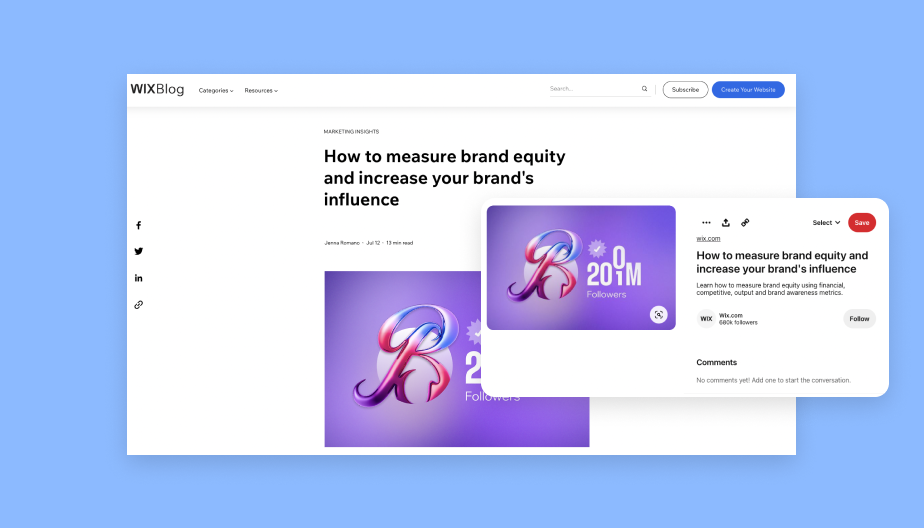
05. Optimize your Pins
As with any distribution channel or search engine, there are several factors that impact the performance of your Pins. Your Pins may appear in multiple places: users’ home feeds, Pinterest search, “Related Pins” sections and Shopping features.
Pinterest itself states that a “winning” organic Pin is:
- Inspiring and visually compelling: Keep in mind that most people enter Pinterest on their mobile devices.
- Worth sharing: The more that your posts are saved or followed, the higher your chance of getting seen on Pinterest.
- Well-written: Make sure that your Pins always have a strong and relevant description, title, thumbnail and link. Incorporate the best blog titles that compel people to click.
- Timely and fresh: Pinterest recommends publishing content on a weekly basis, and to offer something unique in your Pins.
“Posting consistently is key,” notes Rebecca Tomasis, SEO expert at Wix. “Pay attention to your visuals—especially your cover image—and headline. From what we’ve seen, these have had the most impact on click-through-rates on Pinterest.”
Keep an eye on Pinterest Trends, a free tool that shows top keyword trends for a specified time frame and region. Back this research up with the Pinterest search bar, i.e., type in a keyword to see a list of frequently searched phrases. Take these keywords into account when writing your Pin title and Pin description, as well as your alternative text.
“If you’re already optimizing your blogs for SEO, make sure that your efforts are reflected on Pinterest,” says Tomasis. “You don’t need to reinvent the wheel each time—rather, the same logic you apply to optimizing blogs on your site can be applied to your posts on Pinterest. For example, even if you adjust a headline for Pinterest, that headline should feature your primary keyword.”
“You don’t need to reinvent the wheel each time—rather, the same logic you apply to optimizing blogs on your site can be applied to your posts on Pinterest.”
Additionally, spend some time browsing Pins in categories you want to target and taking note of popular Pins. You may find that certain audience segments favor certain types of content over others.
06. Take advantage of Pinterest business features
As noted earlier, a Pinterest business account lets you access special Pin formats, as well as advertising tools.
Rich Pins are intended to support different type of websites. They include:
- Product rich Pins: Lets you include pricing, might information and availability right on your Pin.
- Recipe rich Pins: Lets you add title, serving size, cook times, ratings, diet preferences and ingredient lists to your Pin.
- Article rich Pins: Lets you add headlines, descriptions and author names to your Pins.
Rich Pins automatically sync information from your site and can be a good way to streamline content creation, while providing more informative Pins. (However, it’s worth noting that with a business account, you can always schedule pins up to 30 days in advance from iOS and Android, or up to 14 days in advance from the desktop interface. Pinterest lets business users schedule up to 100 pins in advance.)
Furthermore, Pinterest offers several different ad types that can complement your organic strategy. You can refine targeting by different criteria (e.g., keywords, interests, location, etc.) and/or retarget former website visitors or people who’ve engaged with your Pins in the past.
07. Proactively drive traffic to your Pins
If you play your cards right, Pinterest can become a consistent traffic generator for your blog. That said, building the momentum can take time—especially if you’re brand new to Pinterest.
Your best bet at gaining traffic is to take the initiative and drive traffic yourself. To that end, make sure to:
- Engage with followers and fellow Pinners: As with any social media platform, engagement is a two-way street. If you want other Pinners to follow and repin your content, you should expect to do the same and build more authentic relationships.
- Tap your team: Invite your team members to help generate activity around your Pinterest boards through their personal profiles. You may even want to consider spotlighting your employees on your business account, helping to show the human side of your brand.
- Grow your personal brand: While you have your business account to host your content, it never hurts to spend some time growing your own Pinterest presence. Build your own following and community, and use your platform as another place to share and further elevate your business’ content.
- Promote your Pinterest presence: Use your other social accounts or website to drum up attention around your Pinterest profile. Add Save to Pinterest to your blog posts and/or Pinterest Follow buttons to make it easy for your readers to engage with your brand wherever they want.
As your articles get more traffic, shares and pins, you can look forward to greater visibility of your content overall.
08. Measure performance and optimize
Pinterest Analytics is a powerful tool for understanding the impact of your pinning. Here’s an overview of the key metrics tracked and how to glean some meaning from them:
- Impressions measure the number of times your Pins were displayed on a user’s screen. High impression rates mean people are seeing your content and can indicate that a Pin is trending on the platform and/or aligns well with Pinterest’s algorithm.
- Total audience is the number of unique users who saw your Pin for a specified interval of time (e.g., day, week, month). When impressions are higher than total audience, it means some people saw your Pin more than once.
- Saves track how many times your Pin was saved to a user’s board. High save rates mean your content is a hit since people are taking the time to add it to one of their Boards.
- Engagements count when a Pinterest user clicks on or saves your Pin.
- Pin clicks represent the total number of clicks on your Pin, including clicks that lead to content on and off Pinterest.
- Outbound clicks measure the total clicks to the destination URL in your Pin.
- Video views are the number of video views that last longer than two seconds.
.
Analyzing things like impressions, saves and engagements can help you understand your top content—the Pins that resonate most with your audience—as well as low-performing content.
“The most important thing is that you spend time with your data,” says Tomasis. “Once you’ve posted enough on Pinterest to have enough data to look at, look at what pins users save and which pages they click through to. Then, try and post similar content.”
Other metrics like affinity, conversion insights and demographics can indicate audience preference, or provide more context to the engagement that you’re seeing.
To get even more information about how Pinterest users engage with your website, you can use tools like Wix Analytics to better understand your Pinterest performance from another perspective. You can track website visits and eCommerce revenue generated by your Pins to understand the true ROI of your efforts.

